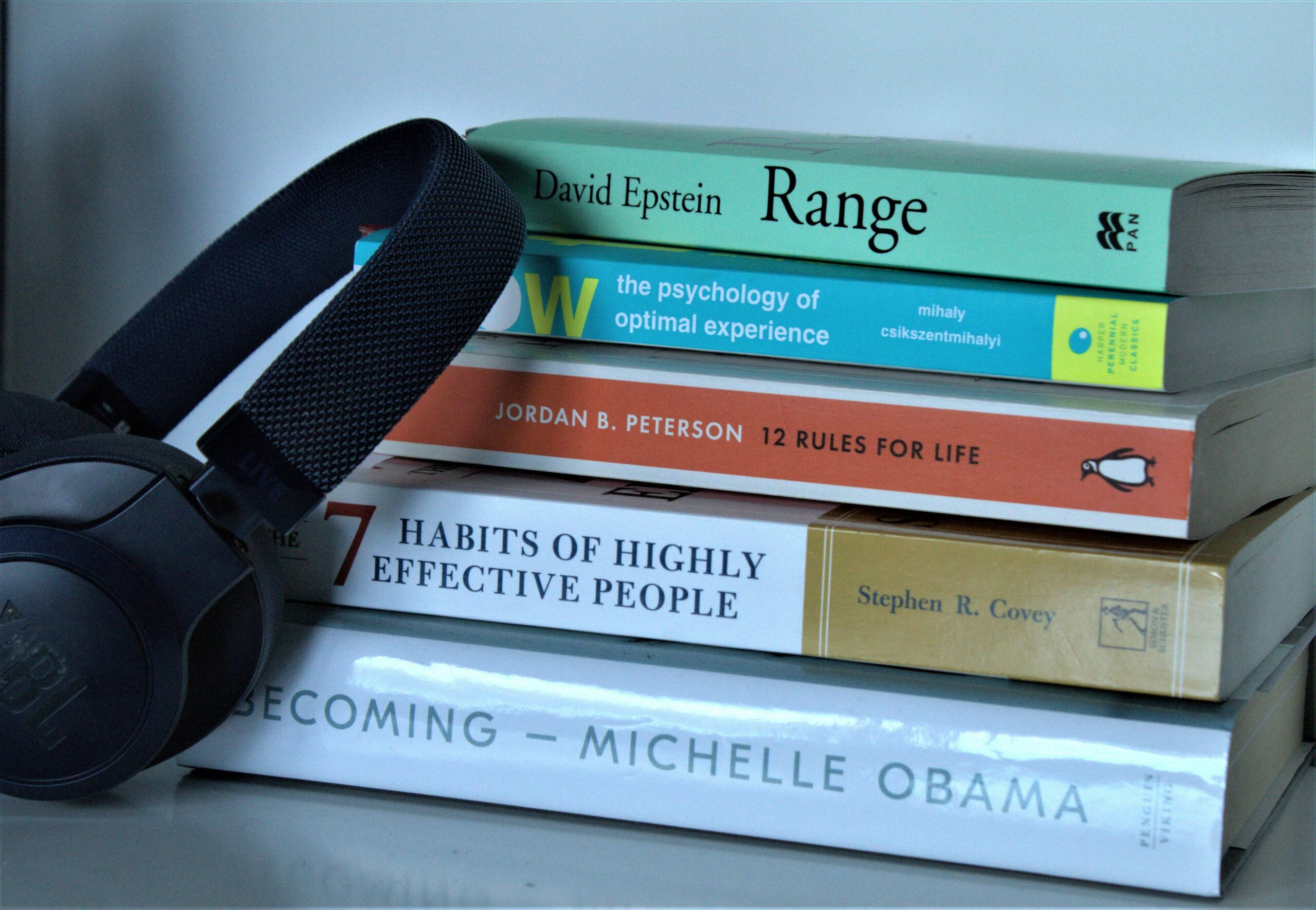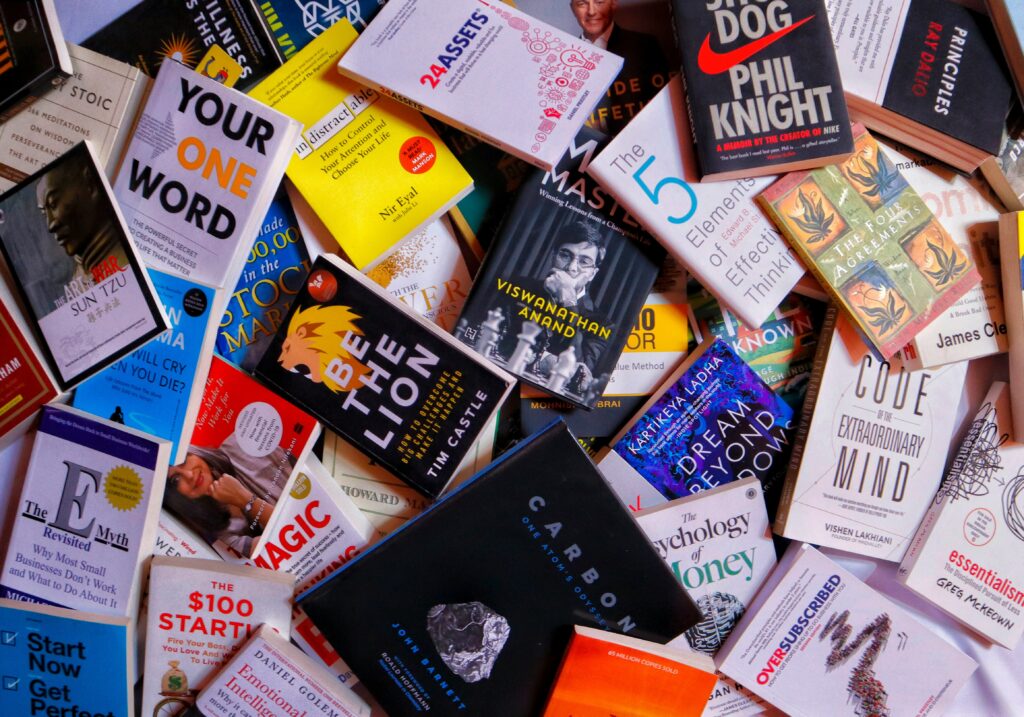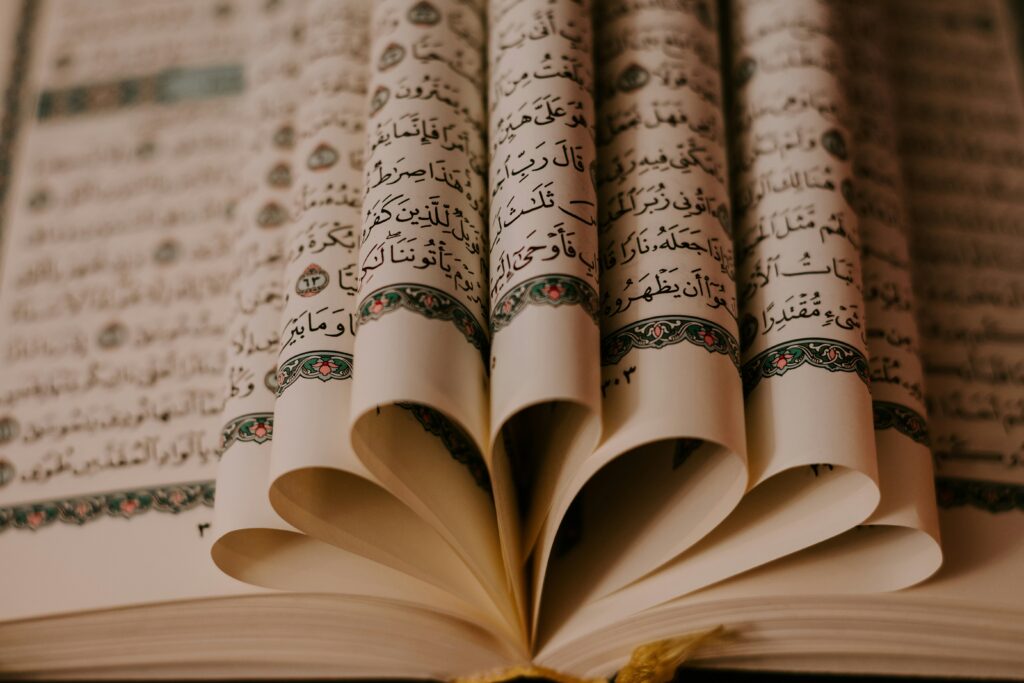“Ever felt like your reading struggles are holding you back, despite how smart you truly are? For the 20% of people living with dyslexia, that’s a daily reality.”
Dyslexia is far more than ‘seeing letters backward’—it’s a neurological difference that affects how individuals process written text. But let’s be honest: the traditional reading tools we grew up with haven’t always been helpful. That’s why modern, adaptive Dyslexia Reading Tools are game-changers. In this guide, we’ll explore the best dyslexia apps, actionable tips to support learning, and examples of real lives transformed by technology.
Table of Contents
- Why Dyslexia Reading Tools Are Essential
- Step-by-Step Guide to Finding the Right Tools
- Top Tips for Maximizing Dyslexia Apps
- Real World Success Stories
- Frequently Asked Questions
Key Takeaways
- The best Dyslexia Reading Tools combine accessibility, personalization, and ease of use.
- Finding the right app requires understanding individual needs—not every tool works for everyone.
- Case studies show these tools can boost confidence, improve literacy, and level the playing field.
Why Dyslexia Reading Tools Are Essential
Let me start with a confession: I once recommended an e-reader with tiny fonts to a friend with dyslexia. Rookie mistake—it was like handing someone who wears glasses a pair of sunglasses at night. It wasn’t until they showed me their frustration that I realized the importance of tailored solutions.

Dyslexia affects millions globally, yet many classrooms and workplaces remain unprepared to accommodate it. Here’s why specialized tools matter:
- Accessibility: Dyslexia apps often offer features like text-to-speech, font adjustments, and customizable color overlays.
- Personalization: Each learner has unique strengths and weaknesses; top-tier apps adapt to them.
- Motivation: When learners see progress, even small wins feel like “chef’s kiss” moments worth celebrating.
Step-by-Step Guide to Finding the Right Tools
Step 1: Understanding Your Needs
Optimist You: “There’s a perfect app out there!”
Grumpy You: “Ugh, fine—but only if it doesn’t cost my entire paycheck.”
To find what works best, consider:
- Age group: A child may need gamified elements, while adults might prioritize productivity.
- Tech comfort level: Is the user comfortable navigating complex platforms?
- Specific goals: Are you aiming to improve reading speed, comprehension, or both?
Step 2: Researching Options
Popular Dyslexia Reading Tools include:
- Nessy Learning: Combines phonics instruction with engaging visuals.
- Read&Write: Offers multi-platform support with text-to-speech capabilities.
- Ghotit Real Writer: Specializes in spell-checking designed specifically for dyslexic writers.
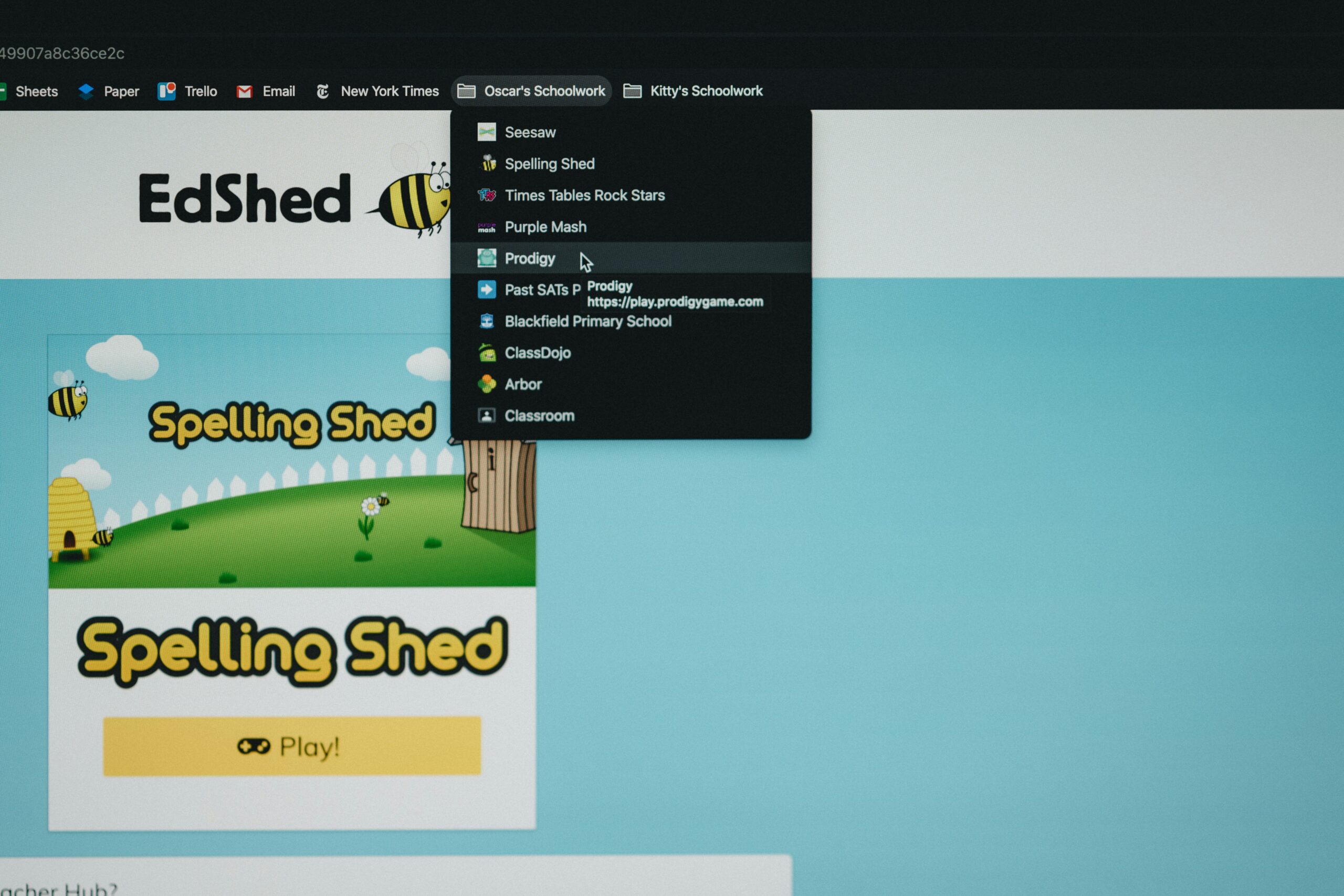
Step 3: Testing and Adjusting
Warning: Don’t commit to the first app you try. Many have free trials or demos—take advantage of those before investing fully. Trust me, downloading an incompatible tool feels worse than hearing nails on a chalkboard.
Top Tips for Maximizing Dyslexia Apps
Here’s where things get brutally honest. One terrible tip floating around online suggests skipping professional guidance when using dyslexia apps. Ignore that advice completely! These tools are powerful, but they’re most effective when paired with expert input.
Beyond that, follow these strategies:
- Create a consistent routine. Consistency builds neural pathways faster than cramming sessions ever could.
- Leverage auditory feedback loops. Listening to text aloud reinforces learning.
- Encourage self-expression through writing. Even imperfect attempts build confidence over time.
Real World Success Stories
Meet Sarah, a college student who struggled with note-taking due to dyslexia. She discovered Read&Write during her sophomore year. With its voice-to-text feature and highlighter tools, she aced her exams—and even started tutoring peers!
Or consider Marcus, a graphic designer who used Ghotit to draft client proposals without fear of embarrassing typos. His income doubled within six months because his newfound clarity won him more contracts.
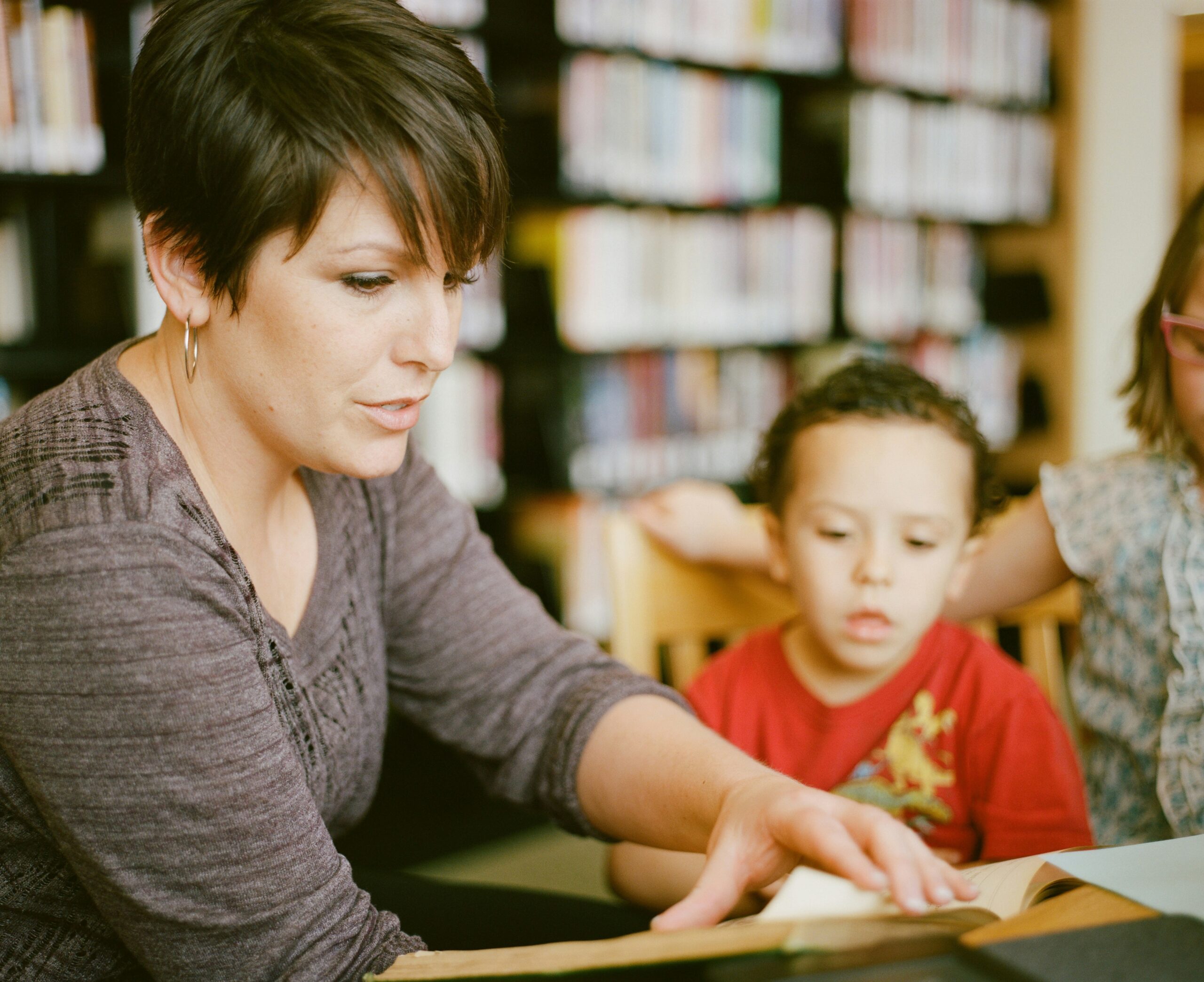
Frequently Asked Questions
What makes dyslexia apps different from regular educational software?
Dyslexia apps focus on accommodating specific cognitive processing differences, such as letter reversals or difficulty tracking lines of text.
Are these tools suitable for all ages?
Absolutely! Apps range from playful games for kids to robust work-focused platforms for adults.
Do I need special permission to download these apps?
No—most can be downloaded directly from app stores or websites. However, some schools provide access through partnerships.
Conclusion
Dyslexia shouldn’t define anyone’s potential. With the right Dyslexia Reading Tools, unlocking new opportunities becomes possible. From step-by-step guides to inspiring case studies, we’ve covered everything you need to take action today.
Remember: Like a Tamagotchi, these tools require care and consistency to thrive. So go ahead, pick your favorite app, and watch yourself soar!
Final Haiku: Letters dance no more / Pages open wide and clear / New worlds await you.