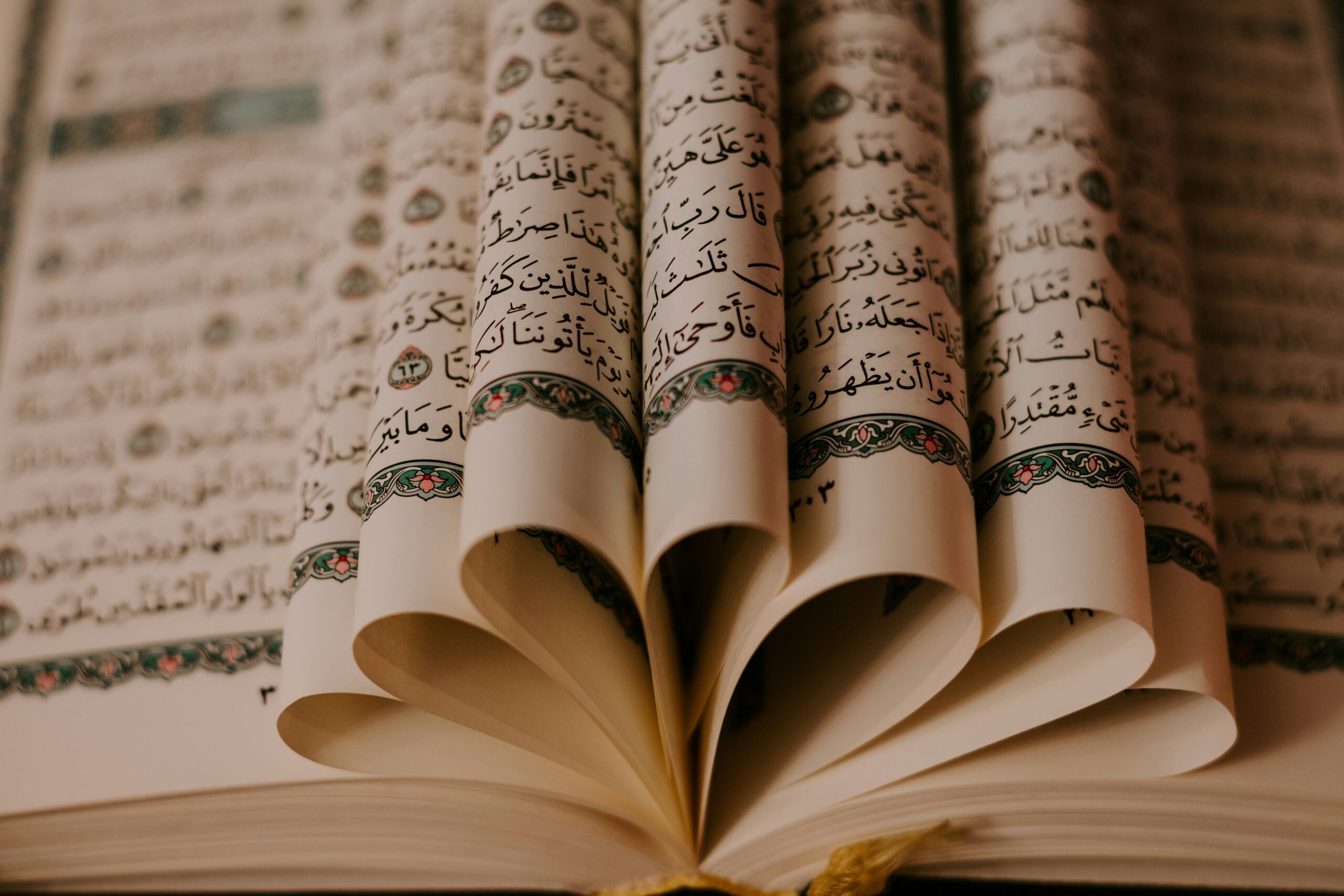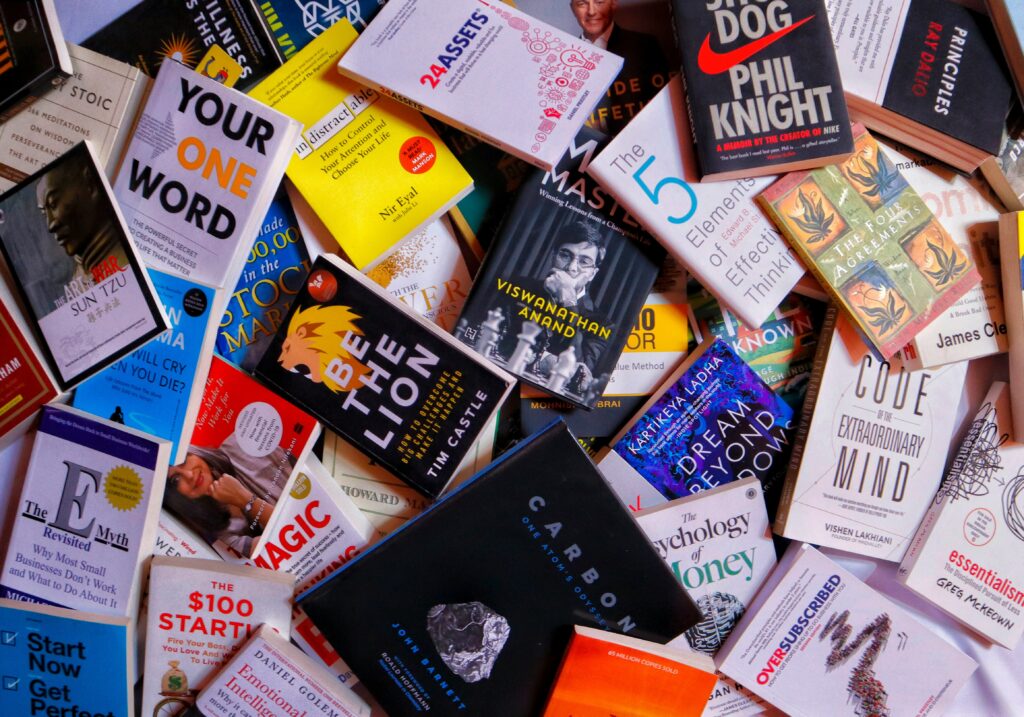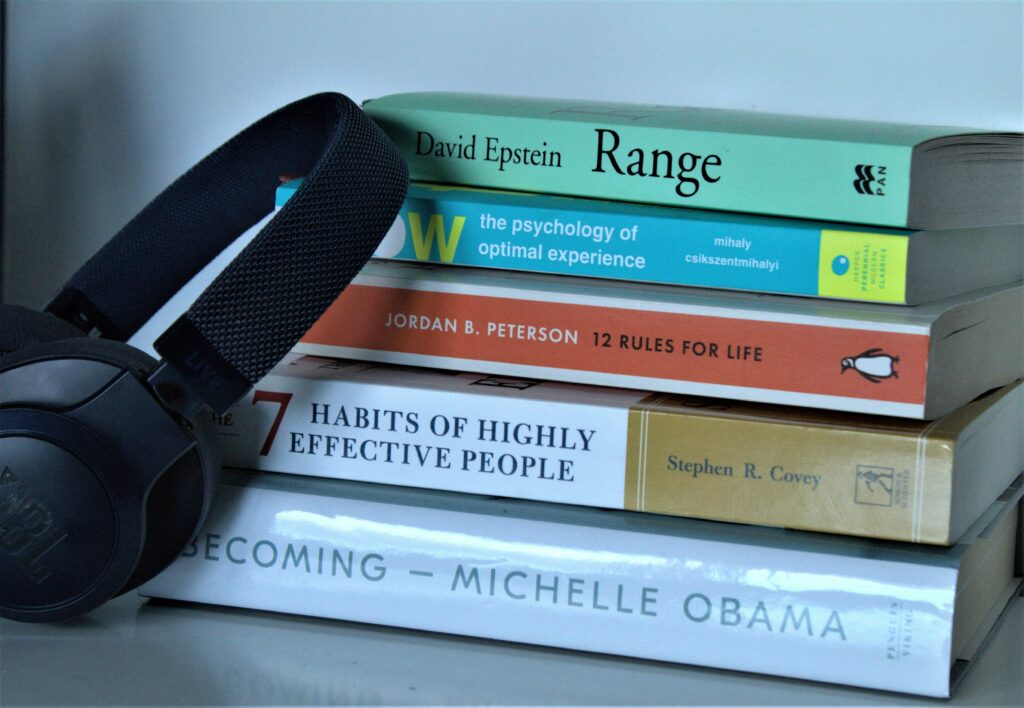Have you ever spent hours trying to figure out how assistive technology can actually help with reading challenges? If you’re navigating dyslexia—whether it’s for yourself, a child, or a student—you know firsthand how frustrating it can be. Now imagine an app that doesn’t just talk *about* helping but actually delivers on its promises. Sounds too good to be true? Well, maybe not. Welcome to your guide through the world of Read Assist FAQs, where we’ll decode what dyslexia apps offer (and what they don’t). Let’s dive in!
Table of Contents
- Key Takeaways
- The Problem with Reading Challenges
- How to Choose the Right Dyslexia App
- Pro Tips for Using Dyslexia Apps Effectively
- Real-Life Success Stories
- Frequently Asked Questions (FAQs)
Key Takeaways
- Dyslexia apps like Read Assist are designed to simplify reading tasks using text-to-speech, font customization, and more.
- Not all dyslexia apps are created equal—some excel at specific features while others fall flat.
- You’ll learn how to evaluate apps, use them effectively, and avoid pitfalls during implementation.
The Problem with Reading Challenges

If you’ve ever felt exasperated when words seem to swim across the page, you’re not alone. Statistics show that up to 20% of people experience some degree of dyslexia-related reading difficulty. The struggle isn’t just academic; it spills into daily life, affecting confidence, productivity, and even mental health.
Confession time: I once downloaded five different dyslexia apps thinking they’d magically solve every issue overnight. Spoiler alert—they didn’t. But here’s what did work:
- Choosing apps with clear user reviews.
- Focusing on tools tailored specifically to individual needs.
- Giving myself grace because learning curves exist—for both humans *and* software.
How to Choose the Right Dyslexia App
So, how do you pick the right tool from the sea of options available today? Here’s your step-by-step cheat sheet:
Step 1: Identify Your Specific Needs
Do you need something focused on pronunciation, comprehension, or visual tracking? Knowing exactly what you’re solving is half the battle.
Step 2: Check Compatibility
Does the app integrate well with devices already in your routine? Does it require Wi-Fi or offline access?
Step 3: Test Before Committing
Most reputable apps come with free trials. Use these to ensure the app truly meets your expectations before shelling out cash.
Pro Tips for Using Dyslexia Apps Effectively
Now that you’ve chosen your perfect match, let’s make sure you’re getting the most bang for your buck. Keep these actionable tips in mind:
- Stick to One App at First: Don’t overwhelm yourself. Master one app thoroughly before experimenting further.
- Customize Settings: Adjust fonts, colors, and voice speeds according to personal preferences.
- Combine Tools Strategically: Pair a reading app with note-taking or grammar-checking tools for maximum efficiency.
Grumpy Optimist Dialogue Alert:
Optimist You: “Apps will change everything!”
Grumpy You: “Sure, but only if you stop procrastinating and actually download/install/test said app.”
Real-Life Success Stories
Let’s talk real results. Meet Sarah, a college freshman who struggled with dense textbooks until she discovered Read Assist. Using its text-to-speech feature and adjustable fonts, she cut her study time in half without sacrificing comprehension. Her grades soared—and so did her self-esteem.
Then there’s Jake, a teacher who integrated Read Assist into his classroom curriculum. His students reported feeling less anxious during exams thanks to the app’s predictive typing assistance.

Frequently Asked Questions (FAQs)
What Makes Read Assist Unique Compared to Other Dyslexia Apps?
Unlike many competitors, Read Assist combines advanced text manipulation with intuitive design. Users rave about its sleek interface and seamless functionality.
Is There a Free Version Available?
Yes! While premium plans unlock additional features, the free version provides robust support suitable for most users.
Can Adults Benefit from These Apps Too?
Absolutely. Dyslexia doesn’t disappear with age, and tech-powered tools like Read Assist remain relevant throughout adulthood.
Does Using Dyslexia Apps Replace Professional Support?
Nope. Think of these apps as supplements rather than substitutes. They’re awesome aids, but expert guidance is still invaluable for long-term success.
Conclusion
In summary, dyslexia apps like Read Assist bridge gaps between potential and performance. From identifying your unique needs to leveraging powerful features, you now have a roadmap to navigate this exciting terrain.
Chef’s kiss for digital solutions that empower readers everywhere.
P.S. Remember, much like caring for a Tamagotchi in the early 2000s, consistency is key. Regularly update your app knowledge base—and keep coffee handy for those grumpy moments.